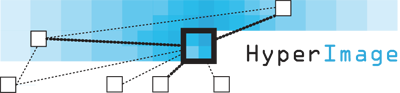Firstly, download the HyperImage Editor. The HyperImage Editor is based on Java and will run on any operating system with an installed Java Runtime Environment (from Java 7 onwards).
If you wish to install your own instance of the HyperImage 3 system, instructions can be found on SourceForge.
Login
 Upon launching the application you will be required to enter your username and password. After entering your login details press the Enter key or klick on “Login”. Clicking on “Beenden” will exit the HyperImage Editor.
Upon launching the application you will be required to enter your username and password. After entering your login details press the Enter key or klick on “Login”. Clicking on “Beenden” will exit the HyperImage Editor.
Please contact the administrator of the HyperImage Server to obtain your login credentials.
Please note that multiple users can be logged into the same project simultaneously, but the simultaneous editing of a single object by multiple users is not recommended, since this will lead to inconsistencies and, possibly, error messages.
Selection/Creation of a Project
 After logging in you will be presented with a list of projects to which you have access. Select the project you wish to edit and click on “OK”. Select the cancel-symbol will exit the HyperImage Editor. If you are a member of only one project then you will automatically be logged into that project.
After logging in you will be presented with a list of projects to which you have access. Select the project you wish to edit and click on “OK”. Select the cancel-symbol will exit the HyperImage Editor. If you are a member of only one project then you will automatically be logged into that project.
New projects can only be created by the HyperImage Server administrator.
Editor Elements
The HyperImage Editor has six main components, each of which can be opened in a new window:

- Group Browser
- Search
- Repository Import
- Text Editor
- Light Table Editor
- Externe-URL Editor
- Object Editor
- Layer Editor
Increasing familiarity with elements of the editor will hopefully lead you to discover new possibilities for and aspects of scholarly reasoning. We hope you enjoy the experience.
If you have any further questions, please do not hesitate to contact us.